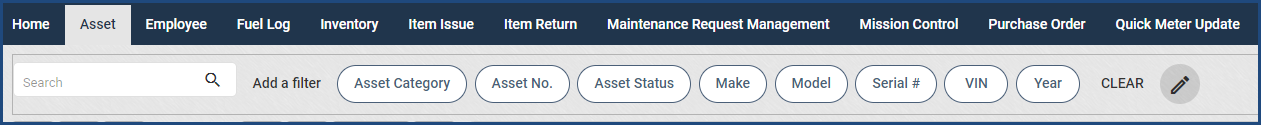At the top of each view, you’ll now find a sleek filter bar with quick-add options for seamless filtering. Easily choose the type of filter you want to apply by clicking on one of the buttons and entering your search term.
This update also allows you to create custom filters effortlessly, helping you narrow down options and find the records you need in no time. Plus, you can save these filters for use by any licensed user, eliminating the need for everyone to create their own filters.
To learn more about how this filter can be used, please go to the User Guide – General Navigation – Components of a View.